K, so we're a small community right now, mostly inhabited by empty blargs . But some of us are actually taking advantage of the beta test. Here's a suggestion how we can help ourselves by helping our neighbors.
if you look off to the right, you'll see the Grand Canyon. Its actually a picture of the crack of my ass. But hopefully I'll have replaced that pic with my Locals roll before you read this.
The Locals roll is just like the Blogroll and is handled the same way. Open your templates and create a new one. Enter "Include" for the type, "LocalRoll" for the name, and leave the content alone. In this template paste the following:
<!-- <a href="blarg
URL">blarg
Name</a><br/> -->
This is a commented piece of HTML that you can copy and paste to create a link. Select everything between <!-- and --> and paste it on a new line. Replace blarg URL with the blarg's ... url... and replace blarg Name with the blarg's name.
If you want some hints as to some blargs to include, how about, I don't know... lessee... http://youredoingitwrong.mee.nu "You're Doing it Wrong". Or you can check out the site list.
Now that you have the LocalRoll template, you need to add it to your sidebar. Open the Sidebar template. Find an appropriate place and paste in the following:
<h2>Locals</h2>
[include LocalRoll]
Save it and you're done! Make sure to check out some of the other people beta testing the blargs around here. Or just keep reading and posting on mine.
1 Posted by Old Grouch on April 13, 2007 04:44 AM (+E8+c)
OT- did you intend to lose the previous-page/next-page links at the bottom of the post column?
3 Posted by Old Grouch on April 14, 2007 01:56 AM (l8Tq5)
No; I want it at the top and at the bottom. But where I want to put it at the top requires that I float its containing DIV. Unfortunately, the HTML that makes up the page control is contained within a <center> tag. That completely fucks up positioning. So until Pixie changes the code behind it, I'll have it at the bottom.
Of course, it might just be easier to have a page=next and page=previous URL variables and a [ page.number ] thingie (what are those [ ] constructs called anyhow? Substitutions?). Maybe a [ page.IsLast ] too... That way we can use the [if.lte] and [if] conditionals to build our own.
-
 [blarg]
[blarg]
-
 [blarg.left]
[blarg.left]
-
 [blarg.right]
[blarg.right]
-
 [csharp]
[csharp]
-
 [csharp.left]
[csharp.left]
-
 [csharp.right]
[csharp.right]
-
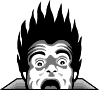 [horror]
[horror]
-
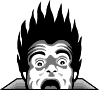 [horror.left]
[horror.left]
-
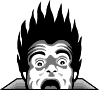 [horror.right]
[horror.right]
-
 [wtmf.small]
[wtmf.small]
-
 [wtmf.small.left]
[wtmf.small.left]
-
 [wtmf.small.right]
[wtmf.small.right]
-
 [wtmf.large]
[wtmf.large]
-
 [wtmf.large.left]
[wtmf.large.left]
-
 [wtmf.large.right]
[wtmf.large.right]
-
 [huh.small]
[huh.small]
-
 [huh.small.left]
[huh.small.left]
-
 [huh.small.right]
[huh.small.right]
-
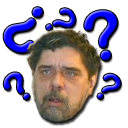 [huh.large]
[huh.large]
-
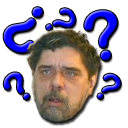 [huh.large.left]
[huh.large.left]
-
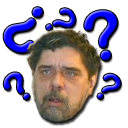 [huh.large.right]
[huh.large.right]
-
 [hate.small]
[hate.small]
-
 [hate.small.left]
[hate.small.left]
-
 [hate.small.right]
[hate.small.right]
-
 [hate.large]
[hate.large]
-
 [hate.large.left]
[hate.large.left]
-
 [hate.large.right]
[hate.large.right]
