K, the font zaniness that has affected my post comment page has now transferred to my front page. Weird, since I just completely changed the post comment page by overlaying the template for the front page on it. If anything front page nonsense should have shown up in the post page.
I might have an open tag somewhere, or there might be some faggotry going on with the CSS. I'll investigate later tonight.
Update: K, dusted off FF and NS to take a look at the site. There were a couple issues with layout that I changed for our friends who use the cool browsers. I repositioned the page controls so that they don't render far to the right of the webpage, and straightened out all the Technorati stuff.
The font issue--I'm not sure what the hell happened. All of a sudden all my fonts doubled in size on my home and work machines (three total). Its a little hard to debug when the page is made of subpages that are sitched together at runtime. But it appears that the mozilla based browsers kept the font size reasonable. Goddamn, I hate HTML, XHTML and all the other web technologies. Thanks, W3C, for writing shit specs that nobody can agree on how to implement. Dicks.
Grouchy, pls check with your 1337 browser and see if anything odd is still going on, thanks.
4 Posted by Old Grouch on April 18, 2007 05:01 AM (vUSHi)
6 Posted by Old Grouch on April 18, 2007 03:43 PM (+E8+c)
OT- which template did you use to control the background color on the posts? I tried the post DIV in the post template, and wound up highlighting the individual text lines.
7 Posted by Old Grouch on April 18, 2007 03:50 PM (KyCzn)
Now, are you referring to the posts or the individual comments?
Each post is merged with the Item.Post template, which is then merged into the Index.Entry template where it says [posts:here].
Each comment is merged with the Item.Comment template, and then is merged into the Item.Post template where it says [post.comments].
I've got code in the comment template that should (and it appears to on my end) highlight my comments in a lighter color. I attempted to do something similar so that you can see your own comments easier, but it didn't work...
For the posts, I had tried changing the item.post template by adding "background-color=[some value]" code to the <div id="a[post.id]"> tag. That's what gave me the "highlighted text" appearance.
I'm not seeing an item.comment template in my list (I've got "item.post" and "item.post.forum"). Is that something I have to create?
And yes, your bi-color comment backgrounds are visible here. Noted and admired.
9 Posted by Old Grouch on April 18, 2007 06:22 PM (k8zOE)
Get your Item.Comment template here. Just copy the text into a new template (type: Item, name: Comment) and modify to your heart's content!
Note that at the resources URL there are a few templates that don't exist yet in our template list. If you want to control how they look, just create the appropriate template, paste in the text from the template, and change away. The template you add will override the default template.
11 Posted by Old Grouch on April 18, 2007 09:32 PM (k8zOE)
-
 [blarg]
[blarg]
-
 [blarg.left]
[blarg.left]
-
 [blarg.right]
[blarg.right]
-
 [csharp]
[csharp]
-
 [csharp.left]
[csharp.left]
-
 [csharp.right]
[csharp.right]
-
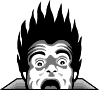 [horror]
[horror]
-
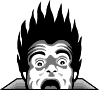 [horror.left]
[horror.left]
-
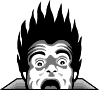 [horror.right]
[horror.right]
-
 [wtmf.small]
[wtmf.small]
-
 [wtmf.small.left]
[wtmf.small.left]
-
 [wtmf.small.right]
[wtmf.small.right]
-
 [wtmf.large]
[wtmf.large]
-
 [wtmf.large.left]
[wtmf.large.left]
-
 [wtmf.large.right]
[wtmf.large.right]
-
 [huh.small]
[huh.small]
-
 [huh.small.left]
[huh.small.left]
-
 [huh.small.right]
[huh.small.right]
-
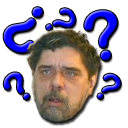 [huh.large]
[huh.large]
-
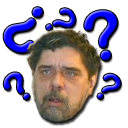 [huh.large.left]
[huh.large.left]
-
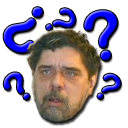 [huh.large.right]
[huh.large.right]
-
 [hate.small]
[hate.small]
-
 [hate.small.left]
[hate.small.left]
-
 [hate.small.right]
[hate.small.right]
-
 [hate.large]
[hate.large]
-
 [hate.large.left]
[hate.large.left]
-
 [hate.large.right]
[hate.large.right]
